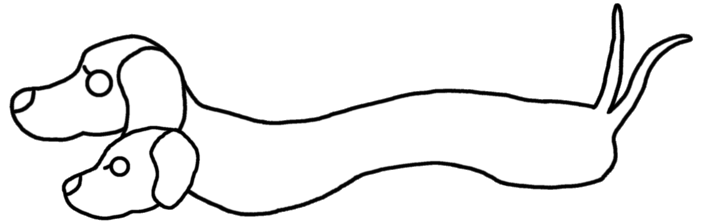今日のgit-tips (簡単で便利なrebaseによるcommit編集)
今日のgit-tips (簡単で便利なrebaseによるcommit編集)
今日は未pushのいくつかのcommitの内容をgit rebaseで編集する方法を紹介します。
push済みのcommitは編集…できますが、git push --forceをする必要があります。
git push --forceが何かというと、複数人で共同作業をしているリポジトリの場合に、他の作業者を混乱させるコマンドです。
1人用リポジトリでも、--forceする癖をつけるのは危ないので非推奨とします。
Step 1 (準備)
まずこんな感じにリポジトリを作成、初期化します。
$ mkdir git-repo
$ cd git-repo
$ git init
$ echo "first commit" > a && git add -A && git commit -m "Create 'a'"
$ echo "second commit" > b && git add -A && git commit -m "Create 'b'"
$ echo "third commit" > c && git add -A && git commit -m "Create 'c'"
$ git log --oneline出力結果
acd21a4 Create 'c'
0368ccb Create 'b'
2c1f07a Create 'a'Step 2 (1つ前のcommitを編集する - rebase -i)
本題ですねー。
ここで僕は、1つ前のコミット(HEAD~ または 0368ccb)時点で、ファイル'aho'があったことにしたくなりました。
git rebase -i HEAD~~を使います。 ( HEAD~ ではなく HEAD~~)
$ git rebase -i HEAD~~($EDITORへの)出力結果
pick 0368ccb Create 'b'
pick acd21a4 Create 'c'編集したいcommitは0368ccbなので、以下のように編集します。
edit 0368ccb Create 'b'
pick acd21a4 Create 'c' エディタを終了すると、諸メッセージが表示されます。
今からその諸メッセージに表示されたそれを使って、コミットを編集していきます。
Stopped at 0368ccb... Create 'b'
You can amend the commit now, with
git commit --amend
Once you are satisfied with your changes, run
git rebase --continueStep 3 (1つ前のcommitを編集する - rebase --continue)
- すること
- ファイル'aho'を作成する
- 現在のcommitの修正を実行する
- 修正が終わったことを
git rebase -iに報告する
$ echo "I'm exists" > aho
$ git add -A
$ git commit --amend -m "Create 'b' and 'aho'"
$ git rebase --continue出力結果
Successfully rebased and updated refs/heads/{ブランチ名}.Step 4 (最終確認)
git log --onelineを確認すると、HEAD~の編集が確定されていることを確認できます。
d98cb68 Create 'c'
4e07930 Create 'b' and 'aho'
2c1f07a Create 'a'Create 'b' and 'aho'のcommitのidが変わっているのも、commitの修正ができた証ですねー。
(枠がさらに広がっちゃうので詳しくは語りませんが、これは「新しいcommitにrebaseできた」ということです)
以上!
おまけ
実は、Step 3ではファイルの作成以外にもあらゆる様々なことが行なえます。
- git add -p
- git stash pop
- git mv
- git rm
- ファイルの編集
などなど。
しかし、歴史に矛盾が発生するレベルで操作できたり…それ以後のcommitの辻褄合わせを行わなければいけなくなったりするので、
自分が理解している範疇で使用することをオススメします。